Pixelscape Patch Day #002
Another sizable update this week! This time most of the updates focus on time of day.
Update 5/20/20: A bug in the clock was discovered and will be fixed in the next patch. A last minute change had the unanticipated effect of making 11am repeat twice before skipping to 1pm.
--------------------------
Art and Content:
--------------------------
1. Night Time Shaders: Night time shaders have been adjusted to be softer and a bit brighter.
2. Giant Fireflies: A new critter has been added. They really come alive at night.
--------------------------
New Features:
--------------------------
1. Day and Night Cycle: The main feature this week is the smooth, and automatic transition between times of day. A new clock appears in the top right of the interface to keep track of daytime progression.
2. Time Lock: A new clock-lock option exists in the weather menu where you can still set the time of day to your liking (and keep it there). The clock must be locked if you want to manually set the time.
3. Lighting Objects: A new bookmark/page has been added to the Planter (for now) for Lighting objects. Players can now place a sun and/or moon reflection in the water. There can only be one of each in a scene.
Note 1: Lighting objects can be erased like any other object if you don't want them in your islandscapes.
Note 2: The game automatically transitions between which is visible depending on time of day. So if you try to place a moon during day time, you won't be able to see it.
Note 3: Lighting and water objects (waterfalls) may get moved to their own tool that makes a bit more sense thematically
Note 4: It's currently quite easy to accidentally erase the sun and moon when erasing nearby objects. This will be fixed in the next patch. It requires a rework of the eraser functionality.
4. Eraser Toggle: You can now select an eraser type, like any other tool or object, from the eraser button at the top of the screen. This will lock the specific eraser type on.
Note 1: Set the eraser to the default mode (erase all) to use the toggle keys, shift and control, like before.
Note 2: There are new tooltips explaining the eraser types
--------------------------
Sound:
--------------------------
1. Night Ambience: You can now hear crickets during night time.
Source: http://soundbible.com/365-Crickets-At-Night.html
Author: Mike Koenig
License: Attribution 3.0
Note 1: Credits will eventually be added inside the game for all sound and music sources.
Note 2: Players will eventually have complete control over what ambience plays at different times, but this feature is unlikely to make it into the prototype.
--------------------------
Next Patch Preview:
--------------------------
The next patch is a lot of work under the hood, and won't be as immediately apparent. I'll be spending 1-2 weeks cleaning up code, improving user experience, and optimizing. Expect improvements to critters (behaviors and adding/erasing them).
Any constructive feedback is appreciated. This editor test has already been invaluable for me, and it's important I have a strong base to build the single player gameplay experience on top of.
Files
Get Pixelscape Islands (Demo)
Pixelscape Islands (Demo)
Create and discover in this serene sandbox island builder
More posts
- Pixelscape Patch Day #004Jun 02, 2020
- Pixelscape Patch Day #003May 26, 2020
- Development RoadmapMay 22, 2020
- Pixelscape Patch Day #001May 12, 2020
- Communication ToolsMay 05, 2020
- Pixelscape Islands Public PrototypeMay 03, 2020
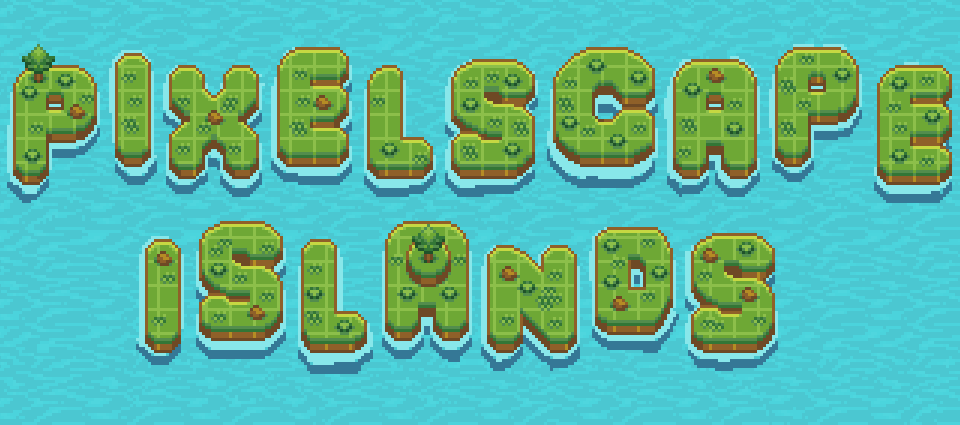
Leave a comment
Log in with itch.io to leave a comment.